2012-11-09 - 4918 - Process procedure - Materials archiving to reuse UPCs #UPCRECYCLING
4918.100 - Materials archiving to reuse UPCs
Summary Description
Process procedure to run the UPC recycling.
Admin Info
| Title |
Materials archiving to reuse UPCs |
| Requested by |
Babu Lankipalli |
| Created Date |
11-09-2012 |
| Approved by |
Laxman |
| Approved Date |
11-14-2012 |
| Status |
Complete |
Detailed Description
Every company has to pay for the registration of each new EAN/UPC separately. By recycling EANs/UPCs which are no longer needed, we can reduce these costs. This is especially useful if the company like NEW ERA has a large number of EANs/UPCs of which a large proportion is no longer used each year.
PREREQUISITES:
The system enters EANs/UPCs which have been determined to be reusable in a table (table /AFS/EANTBREC). There are two ways the system can know which are reusable:
- when archiving material master records
Steps to Archive the material master
- Put deletion flag at client level using transaction MM06
- Then select the materials using program MMREO001
- Then Archive the materials using program MMREO050
- Then delete the materials by executing the program MMREO110
- unused gaps in the number range intervals
The program /AFS/EANNUM_GAP determine these gaps and enter the unused EANs/UPCs in the table for reusable EANs/UPCs.
- Reusable EANS/UPCs have been determined
- Customizing Settings
- Number range objects
- Recycling Rules
Process Flow & Navigational Steps
(Include Screen Shots if required)Step1: Check table for EAN/UPC numbers available for recycling
After archiving the materials or by determining the gaps between the UPCs, the unused UPCs which are from archived materials are stored in a table called /AFS/EANTBREC.
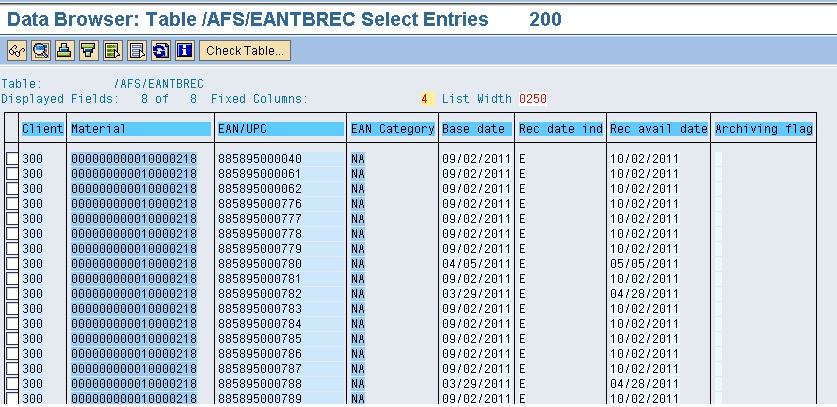
Step 2: Transfer the EAN/UPC numbers to available for recycling
To recycle above shown UPC number we need to transfer from the table /AFS/EANTBREC to another table /AFS/EANREC using a program /AFS/RECYCLE_EAN. Then these UPC numbers are available for recycling soon after completion of given number range.
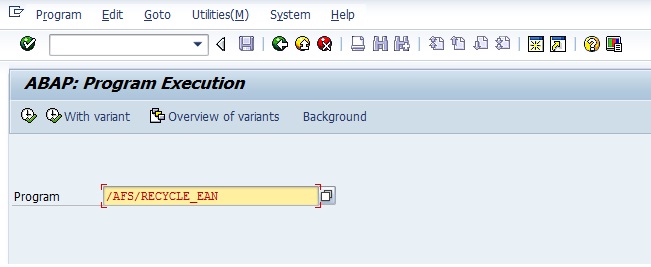
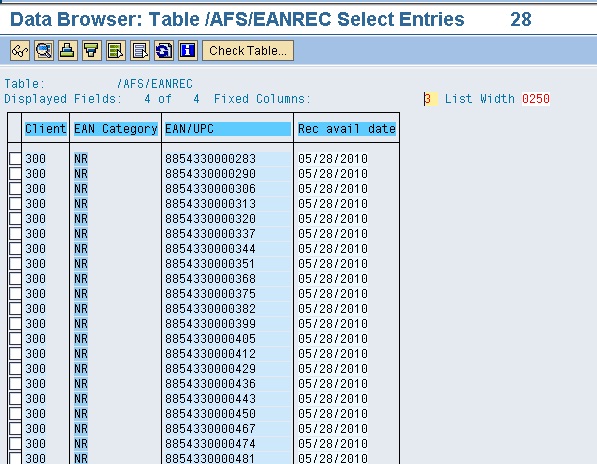
Step 3: Use the recycled UPC numbers
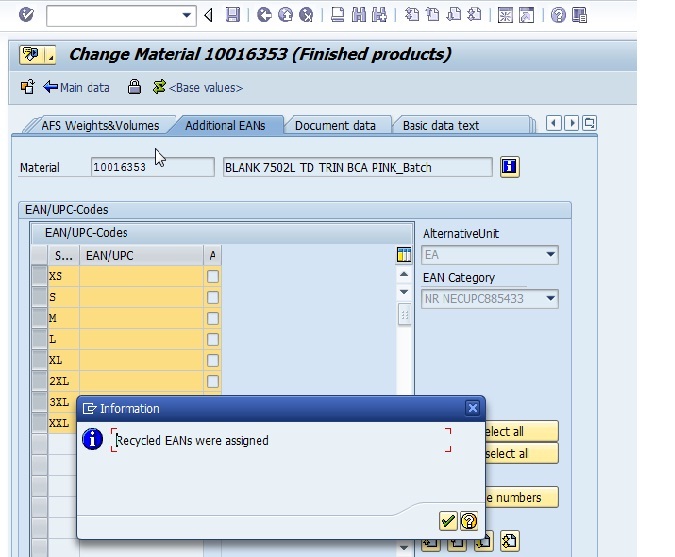
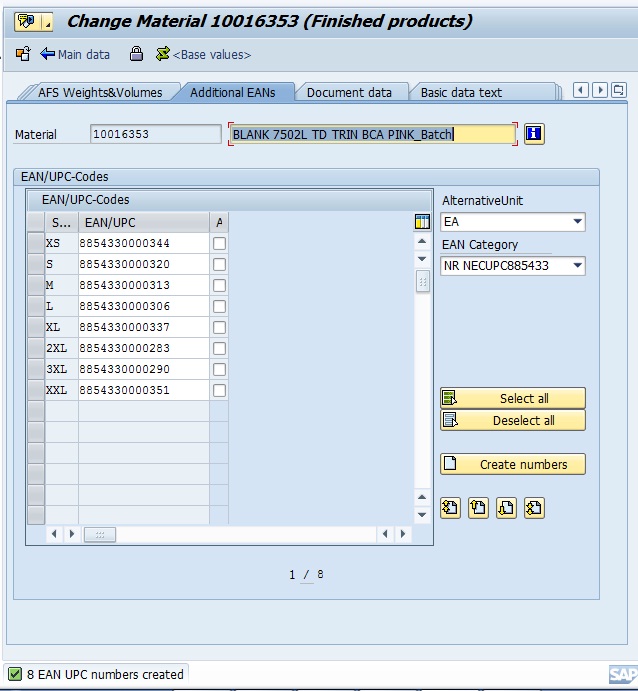
From the above we can understand that for EAN category NR number is finished and assigned recycled EAN/UPC numbers to the material.
CUSTOMIZATION SETTINGS:
Step 1: Specify no interval rolling
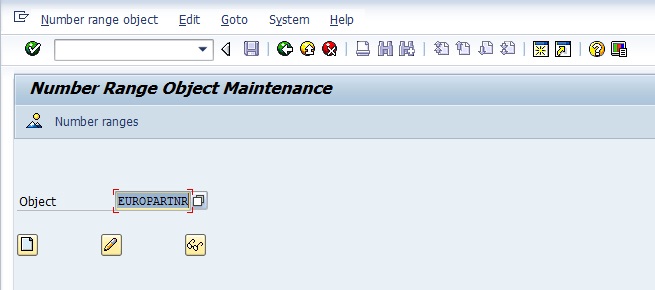
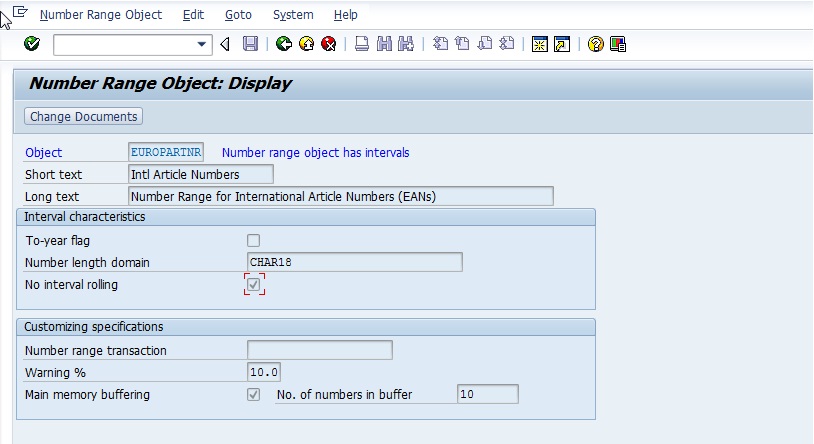
We must flag the indicator No interval rolling in Customizing for the affected number range objects (transaction SNUM). That way when the system reaches the maximum value of a number range interval, it does not start with the minimum value, but rather accesses the table of recyclable EANs/UPCs.
Step 2: Settings for recycling EANs/UPCs
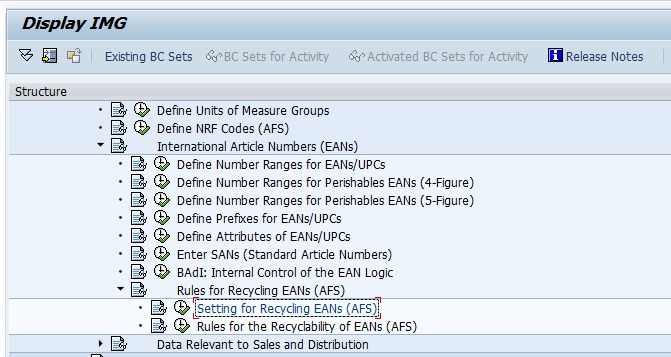
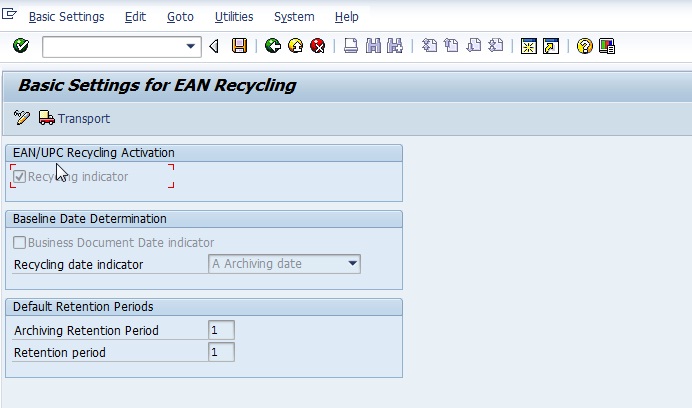
To recycle the EAN/UPC numbers we need to activate the EAN/UPC recycling indicator and specify the retention period as shown above.
Step 3: Rules for recycling of EANs/ UPCs
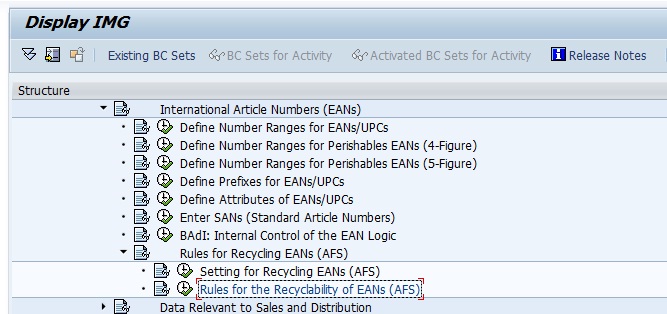
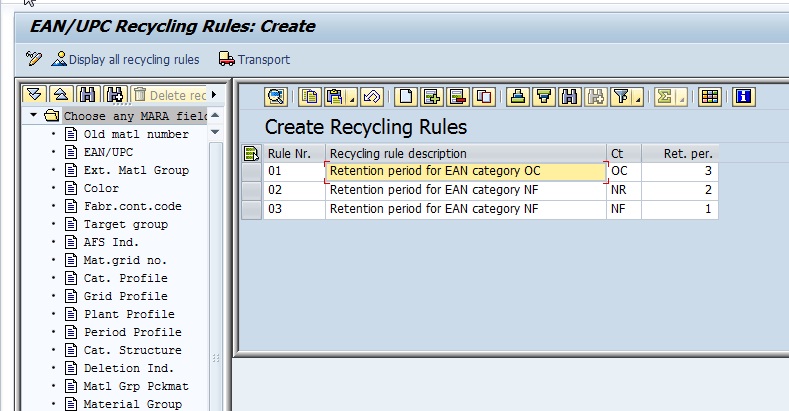
As Shown above here we can specify the recycling rules based on some fields like EAN category, material group etc.
Release Information
Provide link here to Release Notes
-NA-